Auto Fill in a sentence
Synonym: filling.
Meaning: A feature that automatically completes a form or field.
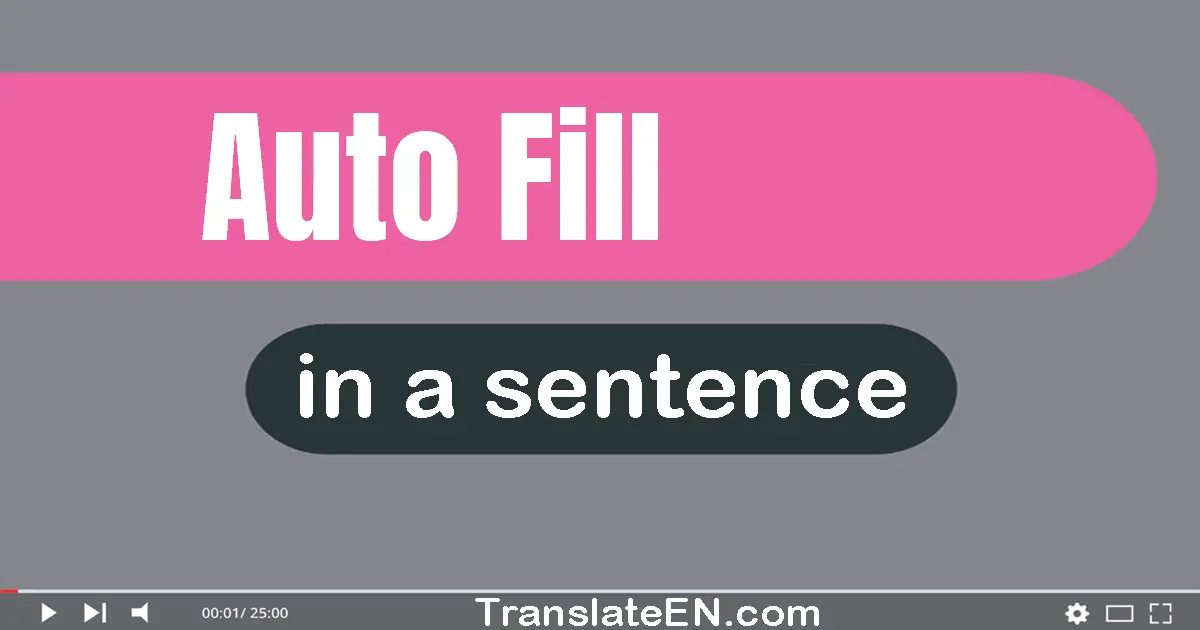
(1) The auto fill option in my search engine suggests popular search queries.
(2) Auto fill is a helpful feature in my form builder that suggests field options.
(3) The auto fill feature in my browser saves me time when filling out online forms.
(4) Auto fill is a time-saving feature that predicts and completes text as you type.
(5) Auto fill is a helpful feature in my messaging app that suggests words as I type.
(6) The auto fill function in my spreadsheet software helps me quickly populate cells.
(7) I rely on the auto fill option in my translation app to quickly complete sentences.
(8) The auto fill option in my map app suggests addresses based on my previous searches.
(9) I rely on the auto fill feature in my browser to quickly complete website addresses.
(10) The auto fill feature in my document editor suggests commonly used words and phrases.
Auto Fill sentence
(11) The auto fill function in my recipe app suggests ingredients as I type the dish name.
(12) I love how the auto fill option in my email client suggests the right email addresses.
(13) I appreciate how the auto fill function in my task management app suggests task names.
(14) The auto fill option in my note-taking app suggests tags based on my previous entries.
(15) The auto fill feature on my phone saves me so much time when typing out long messages.
(16) Auto fill can be a lifesaver when you're in a rush and need to fill out a form quickly.
(17) Auto fill is a time-saving feature in my email app that suggests common email responses.
(18) I rely on the auto fill feature in my password manager to securely fill in login details.
(19) I find the auto fill feature in my language learning app helpful for completing sentences.
(20) I find the auto fill feature in my music app useful for quickly adding songs to playlists.
Auto Fill make sentence
(21) The auto fill feature on my email app is great for quickly responding to common inquiries.
(22) I appreciate how the auto fill feature in my address book quickly fills in contact details.
(23) Auto fill is a handy feature in my online shopping cart that remembers my shipping address.
(24) I appreciate how the auto fill capability in my budgeting app populates recurring expenses.
(25) I find the auto fill feature in my note-taking app useful for quickly adding common phrases.
(26) The auto fill capability in my password manager saves me from remembering complex passwords.
(27) The auto fill capability in my calendar app saves me from manually entering recurring events.
(28) The auto fill function in my music streaming app suggests songs based on my listening history.
(29) Auto fill is a convenient feature in my contact management app that completes contact details.
(30) I rely on the auto fill capability in my weather app to quickly populate location information.
Sentence of auto fill
(31) Auto fill is a time-saving feature in my online booking platform that remembers my preferences.
(32) I always double check the auto fill suggestions before hitting send to avoid any embarrassing mistakes.
(33) I've had to disable the auto fill feature on some websites because it kept suggesting incorrect information.
(34) I accidentally clicked on the wrong auto fill suggestion and sent a message with a completely different meaning.
(35) I wish the auto fill feature could predict what I'm going to type next and suggest it before I even start typing.
(36) I love how the auto fill feature on my browser remembers my frequently visited websites and suggests them as I type.
(37) The auto fill feature on my password manager saves me from having to remember all of my different login credentials.
Auto Fill meaning
Auto fill is a feature that is commonly found in many software applications, including web browsers, word processors, and spreadsheet programs. It is designed to make data entry faster and more efficient by automatically completing words or phrases that the user has previously entered. This can save a significant amount of time and effort, especially when working with large amounts of data. If you are using auto fill in a web browser, the feature will typically work by suggesting previously entered URLs or search terms as you begin typing in the address bar or search box. To use this feature effectively, it is important to make sure that your browser history is up to date and that you have visited the sites or searched for the terms that you want to be suggested. In a word processor or spreadsheet program, auto fill can be used to quickly fill in a series of cells or fields with a pattern of data.
For example, if you are creating a spreadsheet to track your monthly expenses, you can use auto fill to quickly enter the dates for each day of the month, or to fill in a series of numbers or formulas. To use auto fill in a word processor or spreadsheet program, simply select the cell or field that you want to fill, and then drag the fill handle (a small square in the bottom right corner of the cell) in the direction that you want to fill. The program will automatically fill in the cells or fields with the appropriate data, based on the pattern that you have established. One important tip for using auto fill effectively is to double-check the data that is being entered. While auto fill can be a great time-saver, it can also lead to errors if the suggested data is not correct. Always take a moment to review the data that has been entered, and make any necessary corrections before moving on. Another tip for using auto fill is to customize the feature to suit your needs. Many programs allow you to create custom lists of data that can be used for auto fill, such as a list of frequently used words or phrases. By creating a custom list, you can ensure that the suggested data is always relevant and accurate.
In conclusion, auto fill is a powerful feature that can save time and effort when working with data. By following these tips and using the feature effectively, you can streamline your workflow and improve your productivity.
The word usage examples above have been gathered from various sources to reflect current and historical usage of the word Auto Fill. They do not represent the opinions of TranslateEN.com.
